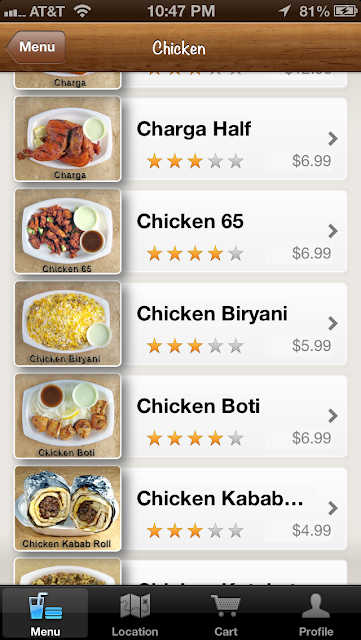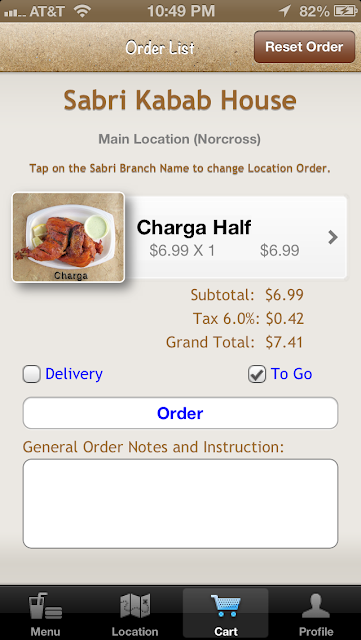Sabri Kabab House
Sabri Kabab House customers, Here what you've been waiting for Sabri Menu App on your iPhone.
- Now You can check and select any of the items you like, with a beautiful photos of your favorite Dishes, with each item image the Dish Name is underneath it, and with a brief description of what it is made of, and for non Indians/Pakistani people, a translation of the item names.
- You can follow up on what going on in Sabri Kabab House, from any new News/Announcement and/or any Special Offers, to new dishes added to the menu.
- You can order any of your favorite dish, from your home, or near by, and/or from the restaurant from the App itself, and your order will be ready for you. You can specify either Dine In, To Go, or even to be Delivered to you (with Sabri Kabab House new delivery service).
- You can place an order and write down any special perpetration details for each item ordered and/or for the whole order in general.
- The App will show you the location(s) of Sabri Kabab House near by you wherever you are, and shows you which is the closest to you, and runs the iMap App with the directions data to the location.
- You can contact Sabri Kabab House easily by calling or emailing, and/or stay in touch for more activities with connecting you to their website.
For people who are fan of Indians/Pakistanis foods, but are out side the range of Sabri kabab House place, and in anywhere in the world, The App can be used as a reference and educational tool for Indians and Pakistanis varieties of foods and meals.
You can use the App in any Indians/Pakistani restaurant anywhere in the world, and ask the restaurant if they have any of the dishes listed in the App, and order it with Confidence, knowing what you are ordering and what it contains.
Important notes:
- The Sabri Kabab House App DO NOT ACCEPT any payment through the App for your Order. The App Only emails your Order for processing for Quicker and Accurate handling.
- You CAN NOT Place an Order out side or anywhere outside of the near by states of the range of Georgia State of United State of America.